As a convenience, WarRoom includes a built in scanning module. Scanned documents are not automatically added to any database. To add documents to your database, you will need to scan and save them as PDF files. Then use the PDF Import window to import them to your database.
To open the scanning window, go to Documents > Scan Paper in the menu:
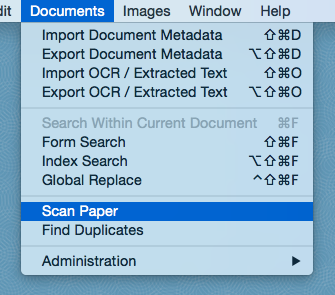
If your scanner is supported, you should see the scanning window below. Click the “Check Scanner Compatibility” button view a list of supported scanners from Apple’s website. Remember to set the scanner format to PDF if you plan on importing the documents into your WarRoom database later.
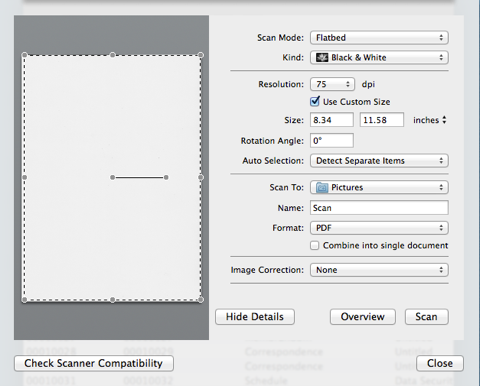
Click Scan to begin scanning.