WarRoom can search your database and determine if there are any duplicate document records. To begin this process, go to Documents > Find Duplicates in the menu:
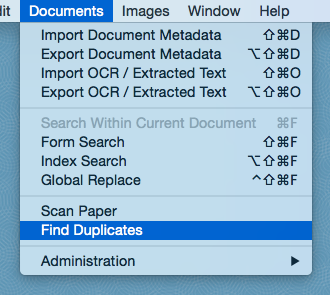
In the Find Duplicates window, choose which fields WarRoom should examine when determining whether a document is an original or a duplicate. Hold down the Command key while clicking fields to highlight multiple fields. By default the tags will be named “Original” and “Duplicate”, but you have the option to enter different tag names.
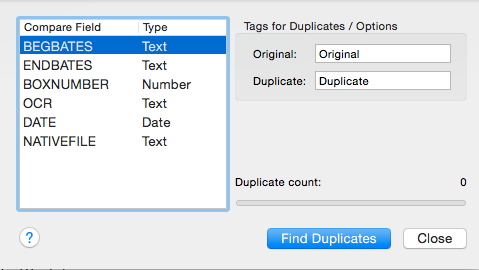
When you are ready to begin, click the Find Duplicates button. WarRoom will examine all of the documents in the database and tag each record as either an original or a duplicate.