The Global Replace option is available under the Documents menu:
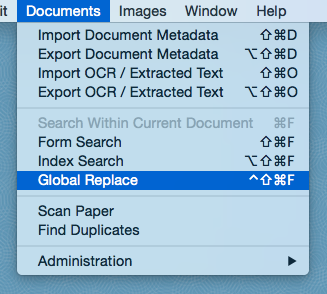
Once selected, the Global Replace window will open. To use the Global Replace tool, first select the field(s) that contain text that you would like to perform a “find and replace” on:
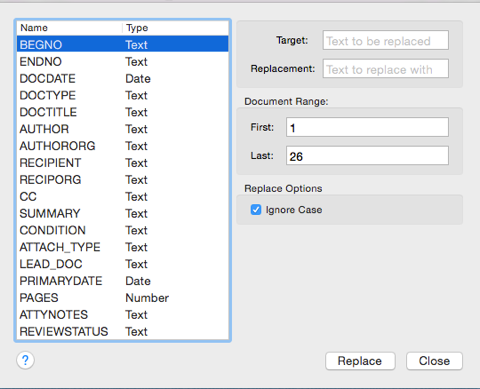
Enter the text that you want to search for in the “Target” box. Enter the text that you want to replace with in the “Replacement” box. You can choose the range of records that should be altered in the “Document Range” section. Finally, you can choose to ignore case when searching for the Target text. When you are ready, hit Replace and your field(s) will be updated with the new value(s).