A quick way to filter metadata in your database is by using the Tally feature. To tally the values in a field, you must first be in Table mode in your database:

Now select the field column that you are interested in filtering and right-click anywhere within that field column. Select “Tally FIELD”:
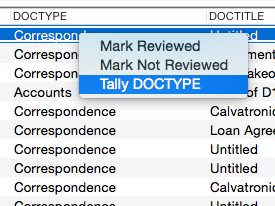
This will launch the Tally window. Once WarRoom has finished tallying all of the values in the field, it will list them in a table in the Tally window.
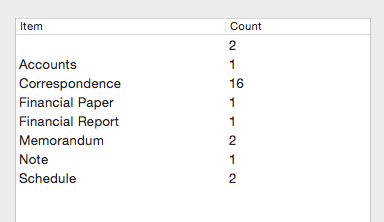
You can quickly filter the entire database by just double-clicking on any value in the Tally window. This will search the database for any record that contains the selected value in the field that you originally tallied. Click the home button to clear any search.